| No. | Partie # | Fabricant | Description | Fiche Technique |
|---|---|---|---|---|
|
|
|
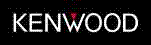
Kenwood |
CD Receiver Instruction Manual .........................8 Power Selecting the Source Volume Attenuator Loudness System Q Audio Control Speaker Setting Switching Display Theft Deterrent Faceplate TEL Mute CD/MP3/External disc control features ..................................17 P |
|
|
|
|
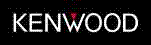
Kenwood |
(KDC-MP425/MP6026/W6027) Service Manual ATAS L CLK L CE L DATAL V DATA V CLK O-DATA O-CLK O-CE EJECT DSI REMO VOL A VOL B DataSheet 4 U .com www.DataSheet4U.com KDC-MP425/MP6026 KDC-W6027/W6027Y AUX 2 A8V AUX IN PRE OUT (REAR/NF) PRE OUT (REAR) 3PRE PRE OUT (FRONT) IC4 IC6 MUTE |
|
|
|
|
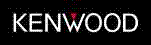
Kenwood |
(KDC-xxx) CD Receiver .........................6 Power Selecting the Source Volume Attenuator Loudness System Q Audio Control Speaker Setting Switching Display Theft Deterrent Faceplate TEL Mute CD/External disc control features ..................................14 Playi |
|
|
|
|
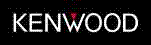
Kenwood |
(KDC-xxx) CD Receiver .........................6 Power Selecting the Source Volume Attenuator Loudness System Q Audio Control Speaker Setting Switching Display Theft Deterrent Faceplate TEL Mute CD/External disc control features ..................................14 Playi |
|
|
|
|
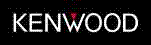
Kenwood |
CD Receiver Manual won’t work where the service is not supported by any broadcasting station. • The illustrations of the display and the panel appearing in this manual are examples used to explain more clearly how the controls are used. Therefore, what appears on the d |
|
|
|
|
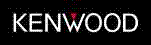
Kenwood |
CD Receiver Manual • To prevent a short circuit, never put or leave any metallic objects (such as coins or metal tools) inside the unit. • If you experience problems during installation, consult your Kenwood dealer. • When you purchase optional accessories, check with |
|
|
|
|
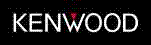
Kenwood |
CD RECEIVER INSTRUCTION MANUAL Power Selecting the Source Volume Attenuator Audio Control Audio Setup Bass Boost Speaker Setting Switching Display Subwoofer Output Theft Deterrent Faceplate TEL Mute 3 4 7 Menu system 20 Tuner features Tuning Tuning Mode Station Preset Memory A |
|
|
|
|
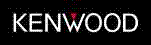
Kenwood |
CD RECEIVER SERVICE MANUAL 37GY KDC-W4037Y Carrying case (W01-1685-05) TDF PARTS No. Y33-2660-60 Y33-2660-61 Y33-2650-63 Y33-2650-64 Y33-2650-65 Y33-2650-66 Y33-2650-61 Y33-2650-62 Y33-2650-60 TDF NAME TDF-W237A TDF-W237G TDF-W3037A TDF-W3037G TDF-W311A TDF-W311G TDF-W3537A |
|
|
|
|
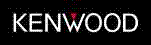
Kenwood |
CD-RECEIVER INSTRUCTION MANUAL |
|
|
|
|
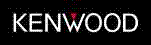
Kenwood |
(KDC-xxxx) CD-Receiver Instruction Manual .........................7 Power Volume Attenuator Selecting the Source Loudness System Q Audio Control Speaker Setting Switching Display Switching Clock Display Auxiliary Input Display Setting Faceplate Angle Adjustment Theft Deterrent Faceplate Hid |
|
|
|
|
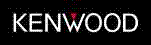
Kenwood |
(KDC-7090R / KDC-V7090R) CD Receiver Power ...............................................................8 Switching Modes .............................................8 Volume .............................................................9 Attenuator ................................... |
|
|
|
|
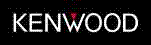
Kenwood |
(KDC-xxx) CD Receiver .........................6 Power Selecting the Source Volume Attenuator Loudness System Q Audio Control Speaker Setting Switching Display Theft Deterrent Faceplate TEL Mute CD/External disc control features ..................................14 Playi |
|
|
|
|
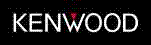
Kenwood |
(KDC-xxx) CD Receiver .........................6 Power Selecting the Source Volume Attenuator Loudness System Q Audio Control Speaker Setting Switching Display Theft Deterrent Faceplate TEL Mute CD/External disc control features ..................................14 Playi |
|
|
|
|
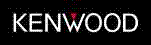
Kenwood |
CD Receiver Manual won’t work where the service is not supported by any broadcasting station. • The illustrations of the display and the panel appearing in this manual are examples used to explain more clearly how the controls are used. Therefore, what appears on the d |
|
|
|
|
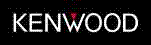
Kenwood |
(KDC-MP5029 / KDC-MP6029) CD Receiver Power Selecting the Source Volume Attenuator System Q Audio Control Audio Setup Speaker Setting Subwoofer Output www.DataSheet4U.com Switching Display Dimmer Control Theft Deterrent Faceplate TEL Mute 3 4 5 6 7 Menu system Menu System Security Code |
|
|
|
|
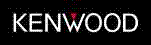
Kenwood |
CD Receiver Instruction Manual .........................8 Power Selecting the Source Volume Attenuator Loudness System Q Audio Control Speaker Setting Switching Display Theft Deterrent Faceplate TEL Mute CD/MP3/External disc control features ..................................17 P |
|
|
|
|
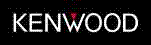
Kenwood |
(KDC-xxxx) CD Receiver Manual Power Selecting the Source Volume Attenuator Audio Control Audio Setup www.DataSheet4U.com Speaker Setting Subwoofer Output Sound Field Control Sound Management system Equalizer Control WOW Control Bypass Control Memory mode Memory Recall mode Statio |
|
|
|
|
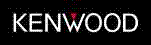
Kenwood |
CD RECEIVER SERVICE MANUAL 2540-61 Y33-2540-63 Y33-2540-63 Y33-2540-60 Y33-2540-62 TDF NAME TDF-MP66D TDF-W6534U TDF-W6534U TDF-65DX TDF-X7533U Mounting hardware assy (J22-0011-03) * DC cord (E30-xxxx-xx) * DC cord (E30-6412-05) * Remote controller assy (RC-527) (A70-2067 |
|
|
|
|
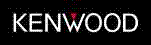
Kenwood |
CD Receiver Manual • To prevent a short circuit, never put or leave any metallic objects (such as coins or metal tools) inside the unit. • If you experience problems during installation, consult your Kenwood dealer. • When you purchase optional accessories, check with |
|
|
|
|
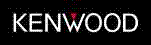
Kenwood |
CD RECEIVER INSTRUCTION MANUAL Power Selecting the Source Volume Attenuator Audio Control Audio Setup Bass Boost Speaker Setting Switching Display Subwoofer Output Theft Deterrent Faceplate TEL Mute 3 4 7 Menu system 20 Tuner features Tuning Tuning Mode Station Preset Memory A |
|