Recherchez avec le numéro de pièce ainsi que le fabricant ou la description
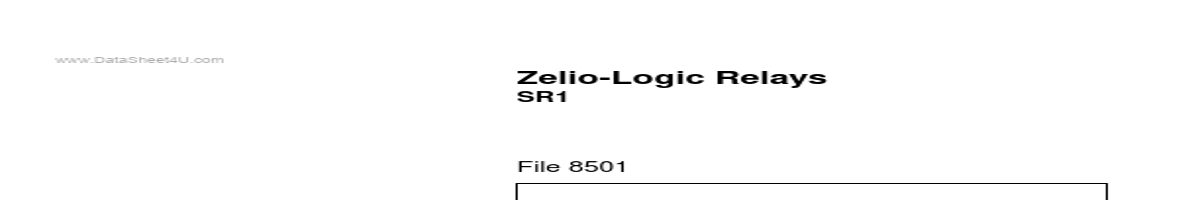
Page Overview . . . . . 3 Overview of Functions . . . 5 Application Data.
Using Zelio-Soft in “free mode” enables the user to select their preferred symbol language from the following 3 alternatives: — Zelio symbols — Ladder symbols — Electrical symbols The “free input” mode also enables the creation of notes associated to each line of the program. Instant switching between one input mode and another is simply obtained by clicking the mouse. Coherence Test and Applicable Language The coherence test feature of Zelio-Soft monitors the applications and the slightest input error will result in it turning red. A mouse click is all that is required to locate the problem..
| No. | Partie # | Fabricant | Description | Fiche Technique |
|---|---|---|---|---|
| 1 | SR1xxx1FU |

Schneider |
Relay |

|
| 2 | SR1xxxxBD |

Square |
(SR1xxxx) Logic Relay |

|
| 3 | SR1xxxxFU |

Square |
Logic Relay |

|
| 4 | SR1 |

Schneider |
Relay |

|
| 5 | SR1 |

STMicroelectronics |
4 pin Smart Reset |

|
| 6 | SR1-1206-000 |
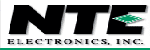
NTE |
1206 THICK FILM SURFACE MOUNT |

|
| 7 | SR1-1206-010 |
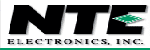
NTE |
1206 THICK FILM SURFACE MOUNT |

|
| 8 | SR1-1206-011 |
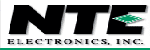
NTE |
1206 THICK FILM SURFACE MOUNT |

|
| 9 | SR1-1206-012 |
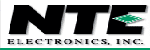
NTE |
1206 THICK FILM SURFACE MOUNT |

|
| 10 | SR1-1206-013 |
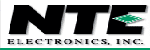
NTE |
1206 THICK FILM SURFACE MOUNT |

|
| 11 | SR1-1206-015 |
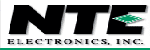
NTE |
1206 THICK FILM SURFACE MOUNT |

|
| 12 | SR1-1206-016 |
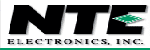
NTE |
1206 THICK FILM SURFACE MOUNT |

|