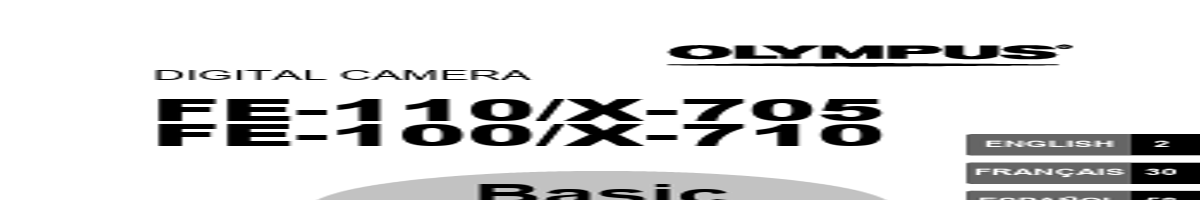
for each mode is displayed on the monitor. 2560 1920 En · PROGRAM AUTO · m NIGHT SCENE Mode dial · i PORTRAIT · o SELF PORTRAIT · l LANDSCAPE · n MOVIE Self-Timer 1 Press ^ (Y). The self-timer settings screen is displayed. 2 Press [ to select [ON], and press i. You can also set by pressing ^ (Y) repeatedly. 3 Press the shutter button fully to take th.
of OLYMPUS Master software not mentioned above, open "Help" in the OLYMPUS Master software, or read the reference manual (PDF format). 9 BASIC OPERATION Shooting Tips Pictures may appear blurred as the result of moving the camera while the shutter button is being pressed. To prevent the camera from moving, hold the camera firmly with both hands while keeping your elbows at your sides. Keep your fingers and the strap away from the lens and flash. Horizontal grip Vertical grip En Shooting Button www.DataSheet4U.com and Playback Button When taking pictures or making shooting settings, selec.
| No. | Partie # | Fabricant | Description | Fiche Technique |
|---|---|---|---|---|
| 1 | FE-100 |

Olympus |
(FE-100 / FE-110) Digital Camera |

|
| 2 | FE-5670E |

LG |
Sistema MIDI Component |

|
| 3 | FE-5970E |

LG |
Sistema MIDI Component |

|
| 4 | FE-xx |

Premo |
Single-Phase Filters |

|
| 5 | FE0201 |

AND |
(FExxxx) SEVEN-SEGMENT NUMERIC LCD DISPLAY |

|
| 6 | FE0202 |

AND |
(FExxxx) SEVEN-SEGMENT NUMERIC LCD DISPLAY |

|
| 7 | FE0203 |

Purdy Electronics |
LCD Panel Displays |

|
| 8 | FE0203 |

AND |
(FExxxx) SEVEN-SEGMENT NUMERIC LCD DISPLAY |

|
| 9 | FE0206 |

AND |
(FExxxx) SEVEN-SEGMENT NUMERIC LCD DISPLAY |

|
| 10 | FE0208 |

AND |
(FExxxx) SEVEN-SEGMENT NUMERIC LCD DISPLAY |

|
| 11 | FE0401 |

AND |
(FExxxx) SEVEN-SEGMENT NUMERIC LCD DISPLAY |

|
| 12 | FE0501 |

AND |
(FExxxx) SEVEN-SEGMENT NUMERIC LCD DISPLAY |

|