Recherchez avec le numéro de pièce ainsi que le fabricant ou la description
W350HU |
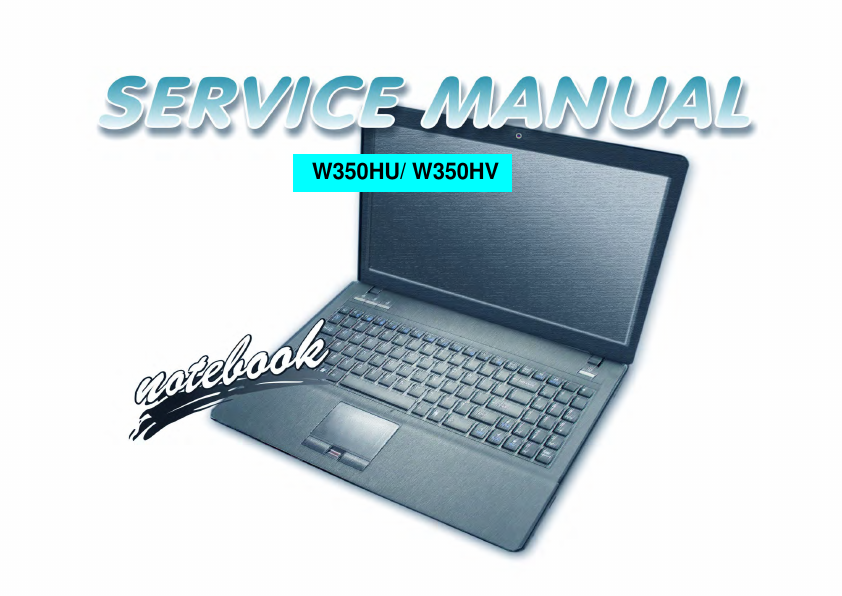


| Part Number | W350HU |
| Manufacturer | ETC |
| Description | W350HU/ W350HV Preface Notebook Computer W350HU/ W350HV Service Manual Preface I Preface Notice The company reserves the right to revise this publication or to change its contents without notice.... |
| Features |
and the procedures for operating the computer and its ROM-based setup program. It also describes the installation and operation of the utility programs provided with the notebook PC.
System Startup
1. Remove all packing materials. 2. Place the computer on a stable surface. 3. Securely attach any peripherals you want to use with the computer (e.g. keyboard and mouse) to their ports. 4. Attach the AC/DC adapter to the DC-In jack on the left of the computer, then plug the AC power cord into an outlet, and connect the AC power cord to the AC/DC adapter. 5. Use one hand to raise the lid/LCD to a c... |
| Document |
PDF 3.86MB |
| Distributor | Stock | Price | Buy |
|---|